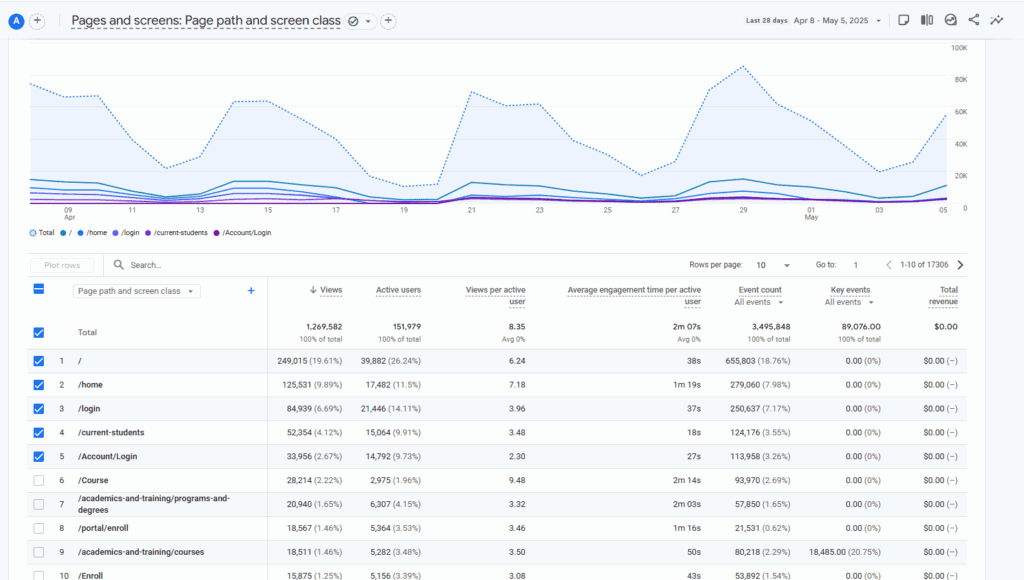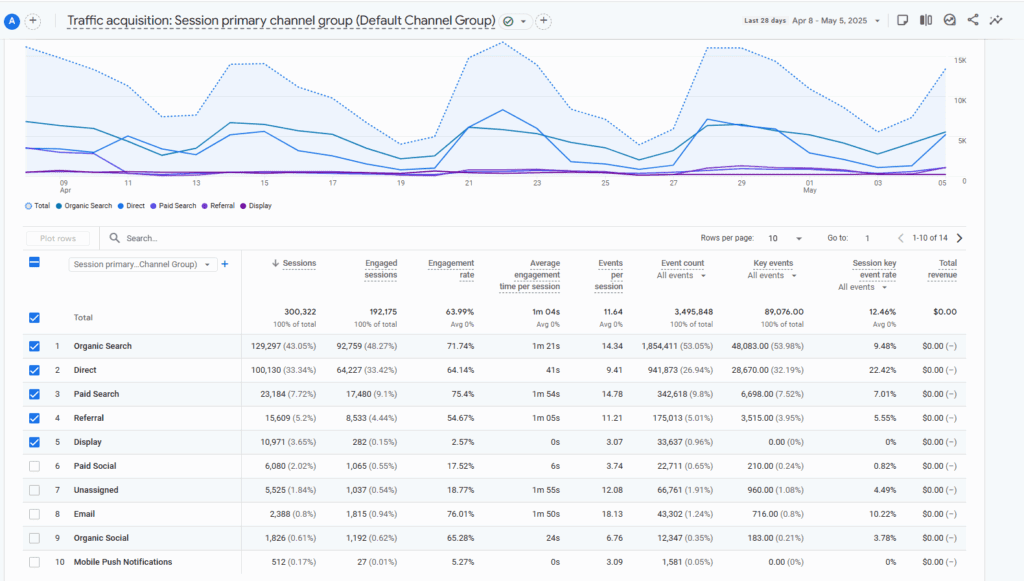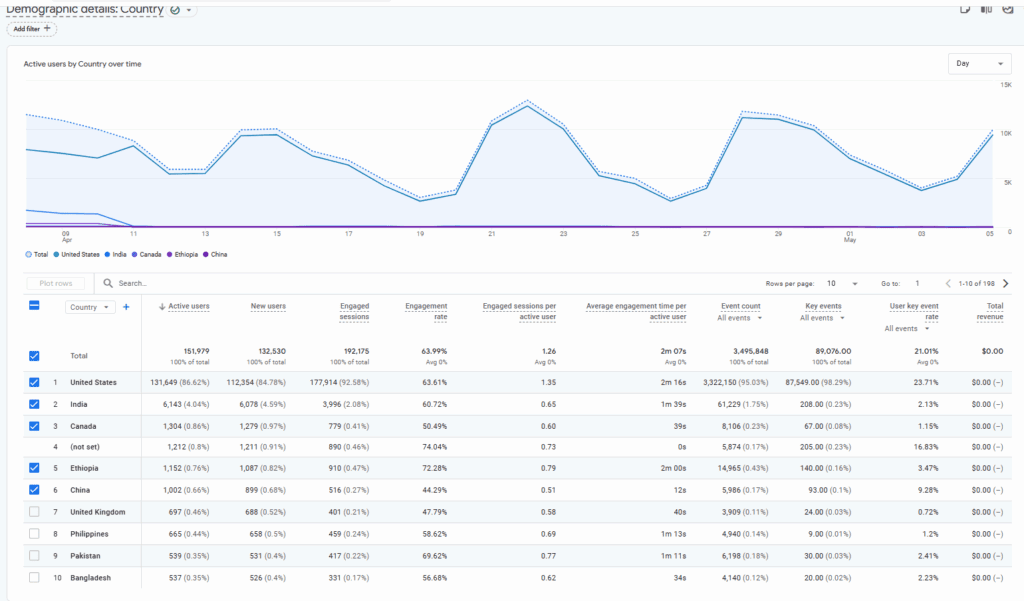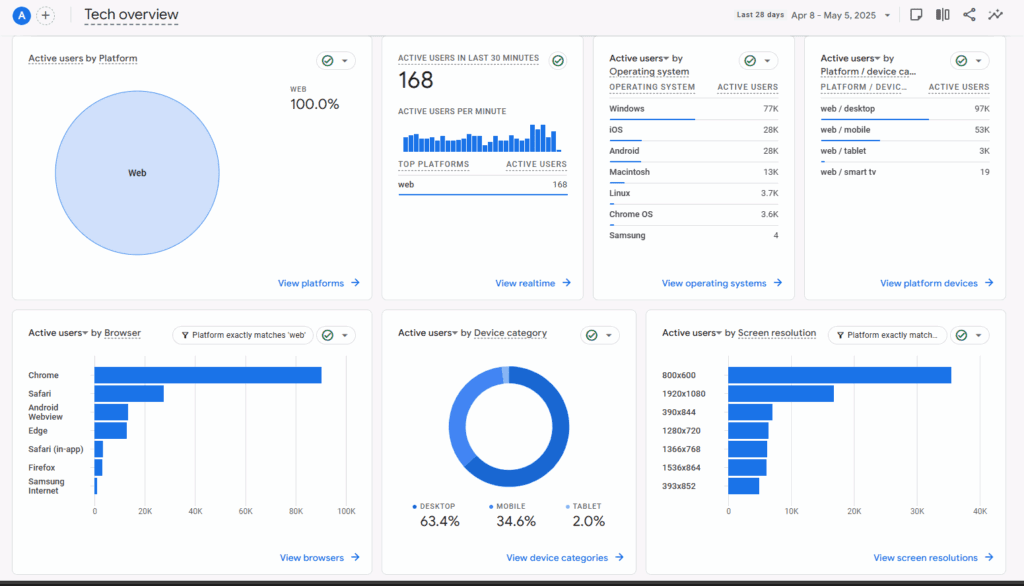Why I Recommend WordPress-Embedded E-Commerce with WooCommerce
🛍️ Why I Recommend WordPress-Embedded E-Commerce with WooCommerce
When helping a client choose the right e-commerce setup, I recommend using a WordPress-embedded solution like WooCommerce. This approach allows for full customization, lower costs, and better integration with existing content.
Here are five reasons why I believe this is the best option:
✅ 1. Cost-Effective
WooCommerce is a free plugin, and many of its basic features are also free. Clients can start small and only invest in premium extensions if needed. Compared to monthly fees for platforms like Shopify, this approach offers more flexibility without recurring costs.
✅ 2. Fully Customizable
Since WooCommerce runs on WordPress, clients can customize every part of their store using themes, page builders, and plugins. Unlike Shopify, there are no major limits or locked features — you have total design freedom.
✅ 3. Integrated with Existing Site
For clients who already use WordPress for blogging, portfolios, or business pages, embedding WooCommerce allows everything to live under one domain. It feels more cohesive for users and easier to manage on the backend.
✅ 4. Control Over Hosting and Data
With WordPress, clients choose their own hosting provider and keep full control over store data. With hosted solutions like Shopify, you’re locked into their ecosystem and don’t have as much freedom over performance and backups.
✅ 5. Wide Ecosystem of Add-Ons
WooCommerce supports thousands of free and paid add-ons for things like payment gateways, shipping calculators, marketing, and inventory tools. Whatever feature a client wants, it likely already exists in the WooCommerce ecosystem.
🧠 Final Thoughts
For clients who value flexibility, control, and cost savings, a WordPress-embedded store using WooCommerce is the best option. It may require a bit more setup upfront, but the long-term benefits make it well worth the investment.